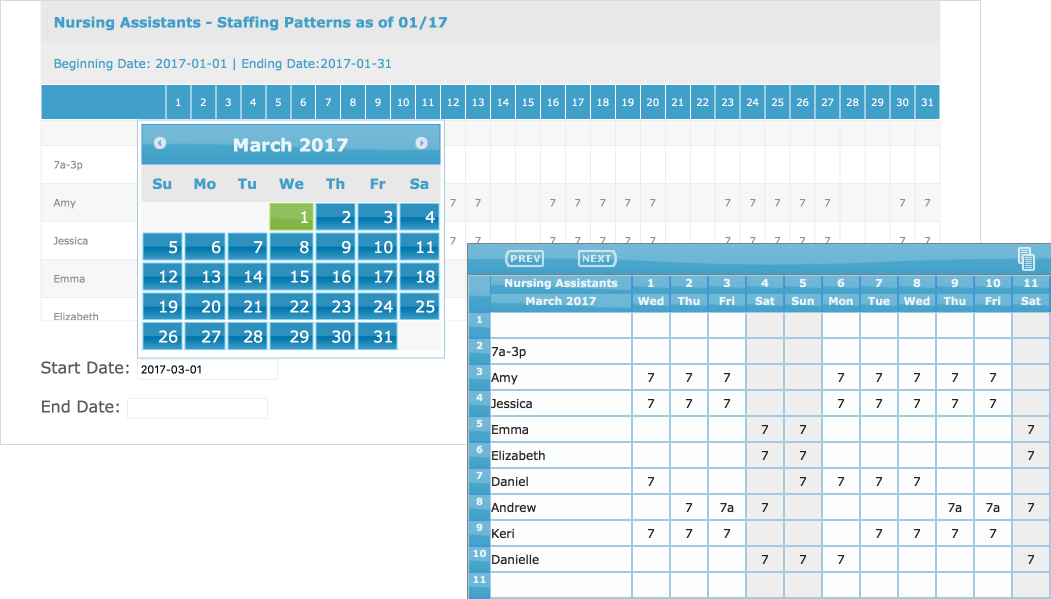Snapshots
Snapshots
Snapshots is a feature that allows you to take a snapshot of a schedule and save it for later use. Oftentimes, a newly created schedule represents an ideal schedule in that normal, routine staffing patterns are best represented. As the new schedule is played out and changes occur, however, those patterns are lost.
By taking a snapshot before making changes, you capture those patterns and have the option to apply them to future date ranges.
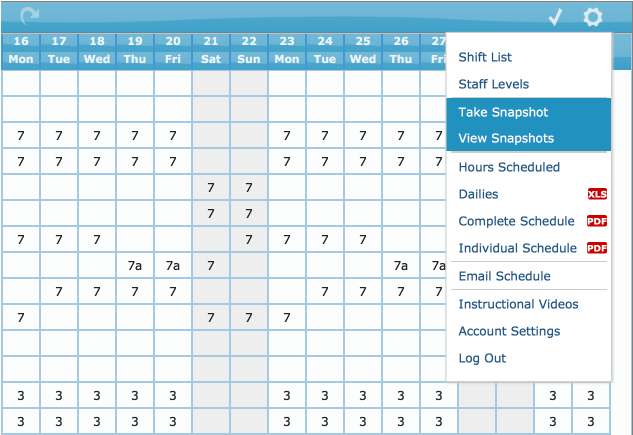
Taking and Viewing Snapshots
The Take Snapshot button captures an image of the current schedule. The View Snapshots button provides a view that allows you to see a list of all the snapshots taken and rename them per your own naming convention.
For example, say we have taken snapshots of our recently made schedules representing of everyone's weekly patterns, and we decide to change the default names accordingly.
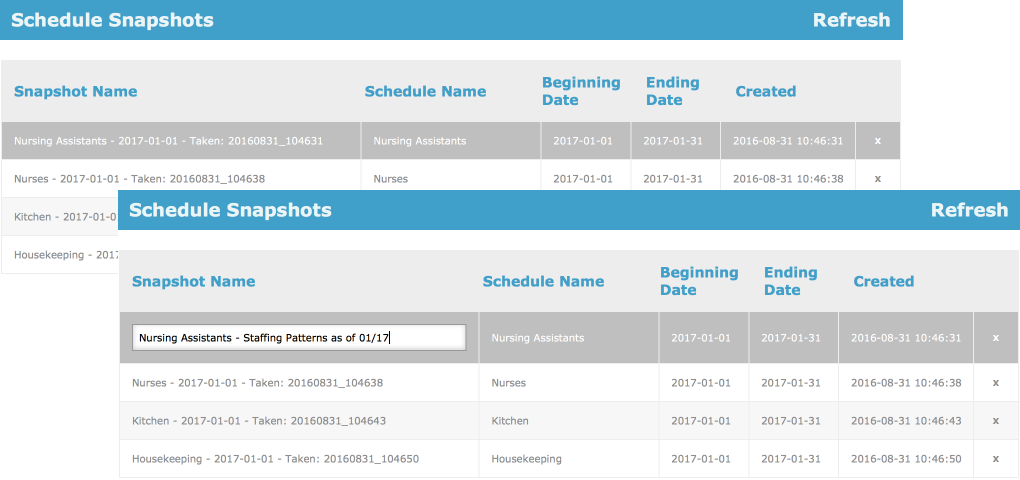
By clicking on a snapshot, we are presented with a view of the snapshshot and date range inputs toward which to apply it.
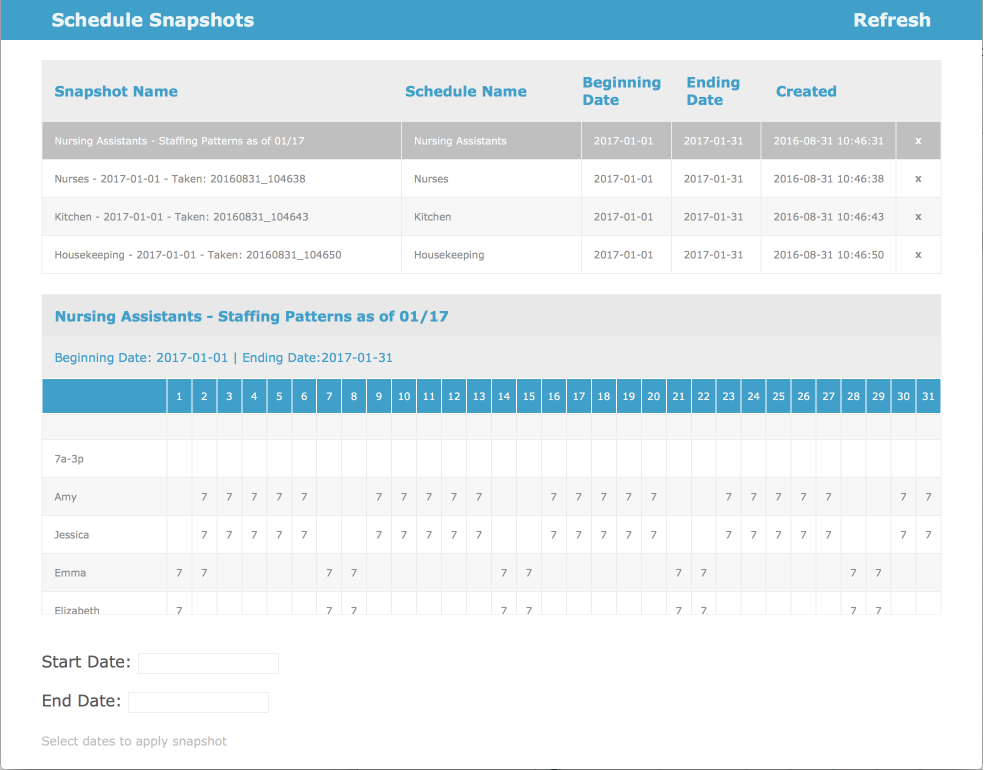
Applying Snapshots
Let's assume it's almost March 2017. We have the snapshot from January, and it is still well representative of the patterns of current staff. We select the Start Date of March 1, 2017 and End Date of March 31, 2017 and click to apply it forward. When we check the March schedule, we see that the patterns from January have been rolled forward and applied.