Staff Levels
Staff Levels presents a view of the scheduled shifts relative to your target staffing levels for every hour of every day of the schedule. Within this single view, you can see any understaffing or overstaffing that may exist.
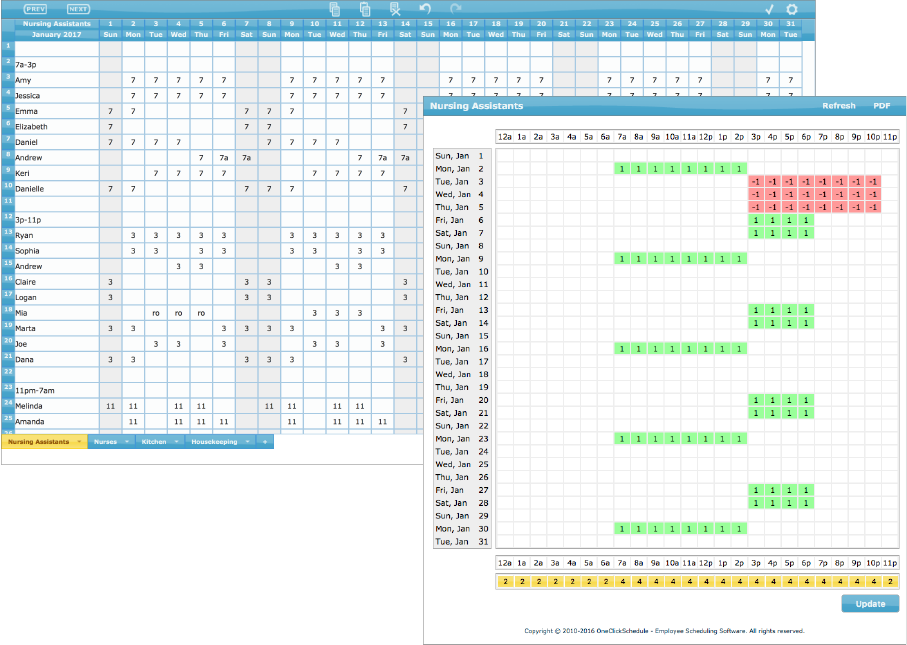
The yellow row at the bottom of the Staff Levels window shown above indicates target staffing levels for the Nursing Assistants schedule from 12am until 7am of two, from 7am until 11pm of four and beginning again at 11pm, two. This row is to be updated to the target staffing levels for each schedule of your organization.
Green indicates overstaffing and red indicates understaffing relative to your target staffing levels. The white cells indicate that you are at your target staffing levels.
If you choose not to input target staffing levels in the fields of this yellow row then the green values are simply your staff count for each hour of each day of the schedule.
{note} The account setting affecting this row assumes your staffing levels are the same for each day of the week. If you have different staffing levels during the week, you can toggle this setting from
SingletoDaily, and rows for each day of the week will be provided for your daily inputs.
For example, regarding the red cells we see that Mia has requested off (ro) Tuesday, January 3rd - Thursday, January 5th which are 3pm-11pm shifts that are part of her normal weekly schedule.
In order to look for available staff to cover these shifts, we can begin by looking at the hours scheduled view for insight into how many staff are approaching overtime.
{note} If when viewing this feature you find that most staff are normally at or near 40 hours, that is a possible indicator of needing more staff overall. For more on this, see the section for calculating how many staff to employ.
Let's say as rule of thumb, we work to always have at least one to two new staff members who are eager to build up their hours. In this case, we have Claire, Dana, Joe and Logan. We can see from the schedule that they do appear to have more hours before overtime becomes a concern, and we can confirm this by checking the Hours Scheduled view as well.
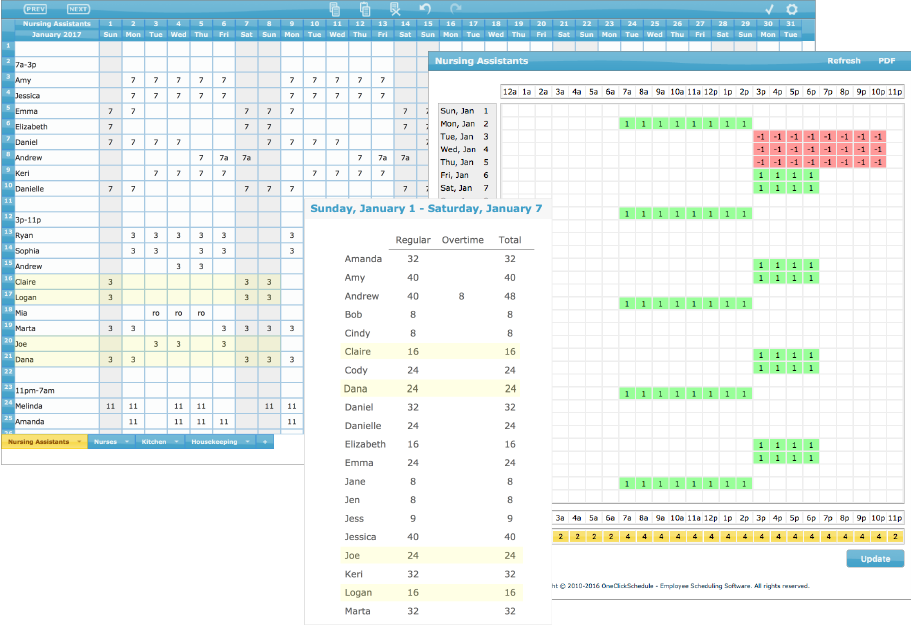
So we check with those staff and confirm that Claire is able to pick up Tuesday and Wednesday, Joe is available for Thursday, and we make the changes to the schedule.
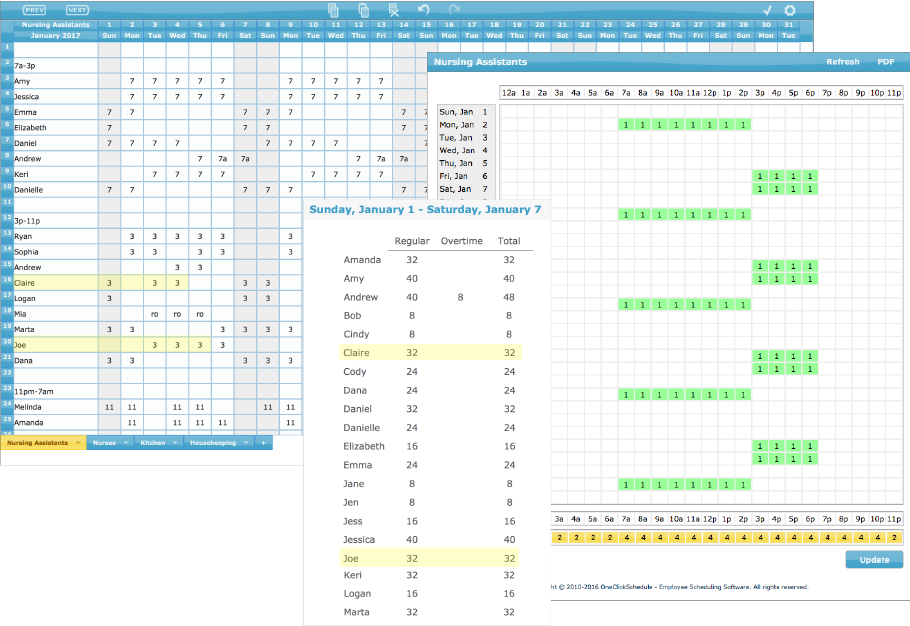
Now, we see that both Claire and Joe are still below 40 hours, and we are no longer in the red. All that's left to do is send Claire and Joe their updated schedules.