Top Bar
Top Bar
Prev/Next
Navigation
The Prev and Next buttons allow you to go back to previous schedules and advance forward to future schedules.
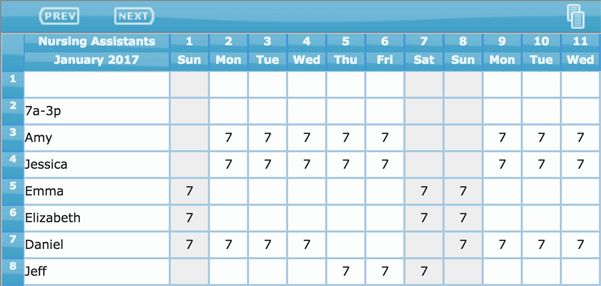
Future Schedule Option
If the future schedule is blank, an option will be given for copying the active schedule forward.
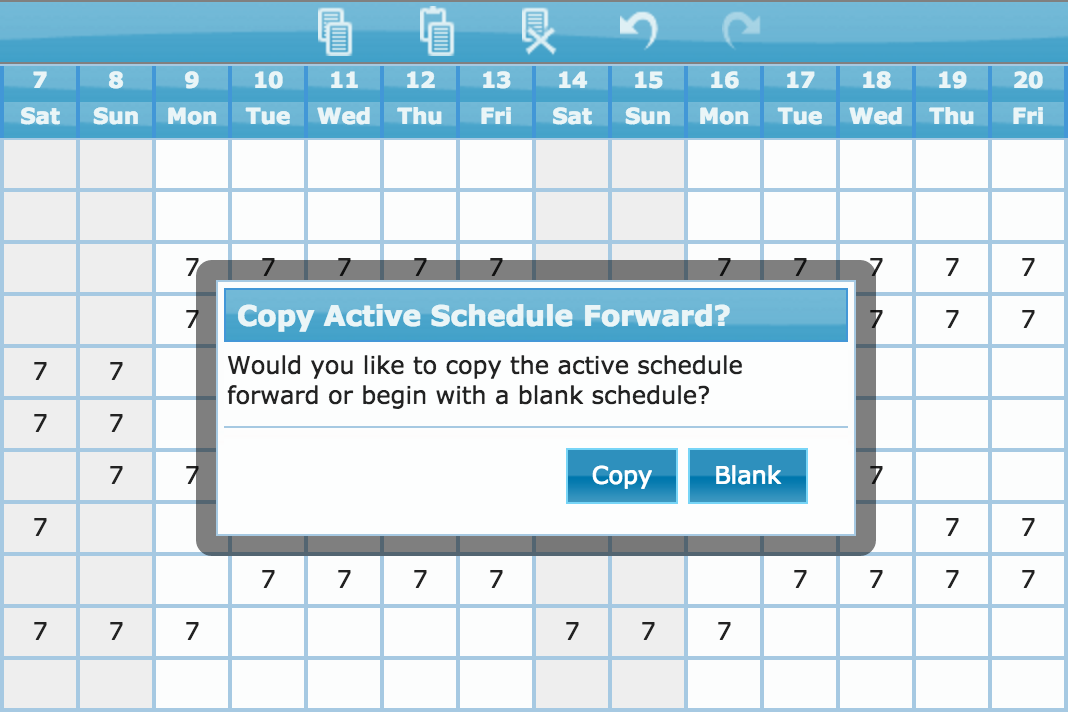
{note} This may be an acceptable way to create the next schedule. However, as the current schedule plays out and changes are made, it may no longer reflect the best starting point for a new schedule. This is where the Snapshots feature may be preferred.
Editing Buttons
The editing buttons allow for copy/paste/delete and undo/redo, respectively.
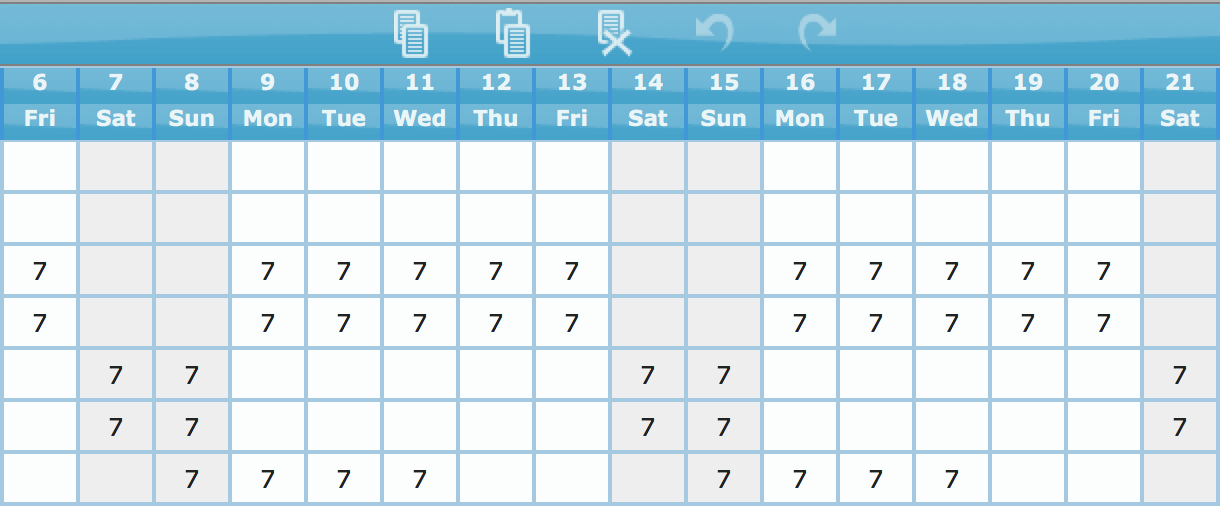
With cells highlighted, as Schedule Body demonstrates, you can copy a group of selected cells by clicking the copy button and paste the values by selecting the location where the values are to be pasted and clicking the paste button as shown below.
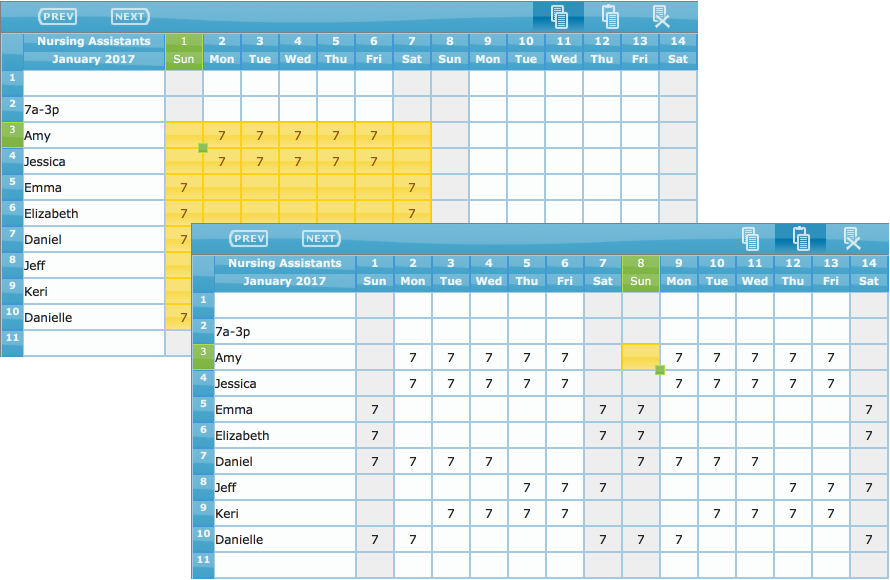
You can delete values from highlighted cells by selecting a range of cell values to be deleted and clicking the delete button.
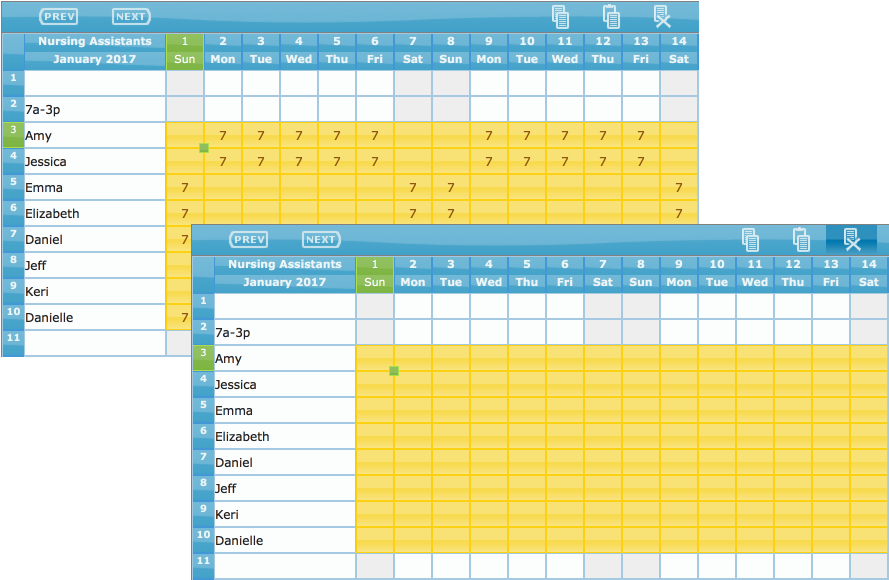
And you can also undo and redo previous actions taken on the cells.

Save
You can save the schedule at any time by clicking on the check mark button.
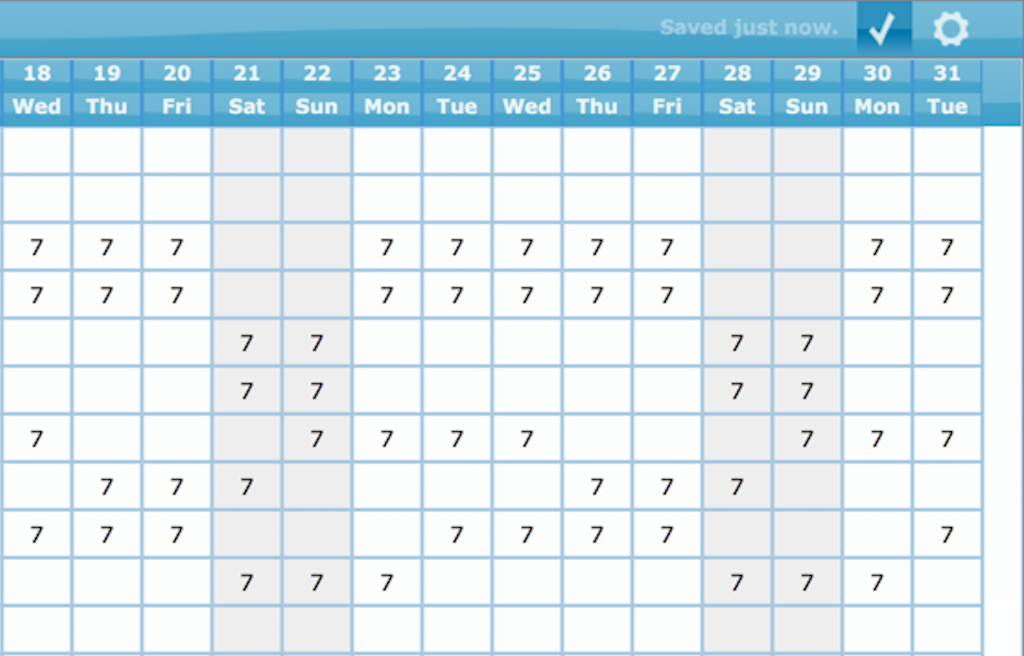
Saving is done automatically whenever a feature is activated, schedules are toggled or upon logging out. But when in doubt and especially after making changes, it's always a good idea to save manually.
{note} The Snapshots feature is another way to save the schedule. A snapshot is a good way to save the current version of the schedule that you may want to come back to later on or whose pattern you may want to apply to future date ranges.
Gear Icon
The Gear Icon provides a drop-down menu that serves as the main entry point of the application features.
See the Application Features section of the documentation for an in depth discussion of each feature. Below is a summary listing:
-
Shift List
The Shift List provides a list of all the shifts available for use in the schedule and allows for shifts to be created, edited and removed.
-
Staff Levels
Staff Levels presents a view of the scheduled shifts relative to your target staffing levels for every hour of every day of the schedule. Within this single view, you can see any understaffing or overstaffing that may exist.
-
Snapshots
Take SnapshotsandView Snapshotsmake up the Snapshots feature that allows you to take a snapshot of a schedule and save it for later use. Oftentimes, a newly created schedule can represent an ideal schedule in that routine staffing patterns may be best represented. As the new schedule plays out and changes are made, those patterns are lost. Snapshots allows you to capture those patterns and apply them to future date ranges. -
Hours Scheduled
Hours Scheduled is a single view that shows all of the hours scheduled including overtime and scheduling conflicts.
-
Dailies
Dailies is a feature that produces a small Excel file listing all of the scheduled staff for the day selected. An original and still relevant feature, it provides the staffing detail often required to be posted within facilities on a daily basis.
-
Publish Schedules
Complete Schedule,Individual ScheduleandEmail Scheduleare all part of the Publish Schedules feature. Organizations have different preferences for communicating schedules with staff. This feature provides multiple options. It allows for the generation of PDFs of the complete schedule and individual schedule which can be printed and/or transmitted electronically. And it also allows for quickly transmitting either version as an email from within the application itself. -
Documentation, Videos, Account Settings and Log Out
This documentation guide and videos are also accessible from the gear icon drop-down menu as well as Account Settings. And then, of course, there's the ability to
log out.