Registration
Inputs
Initial registration requires a few basic inputs to get started. These and other application settings can be changed at any time from the account settings view.
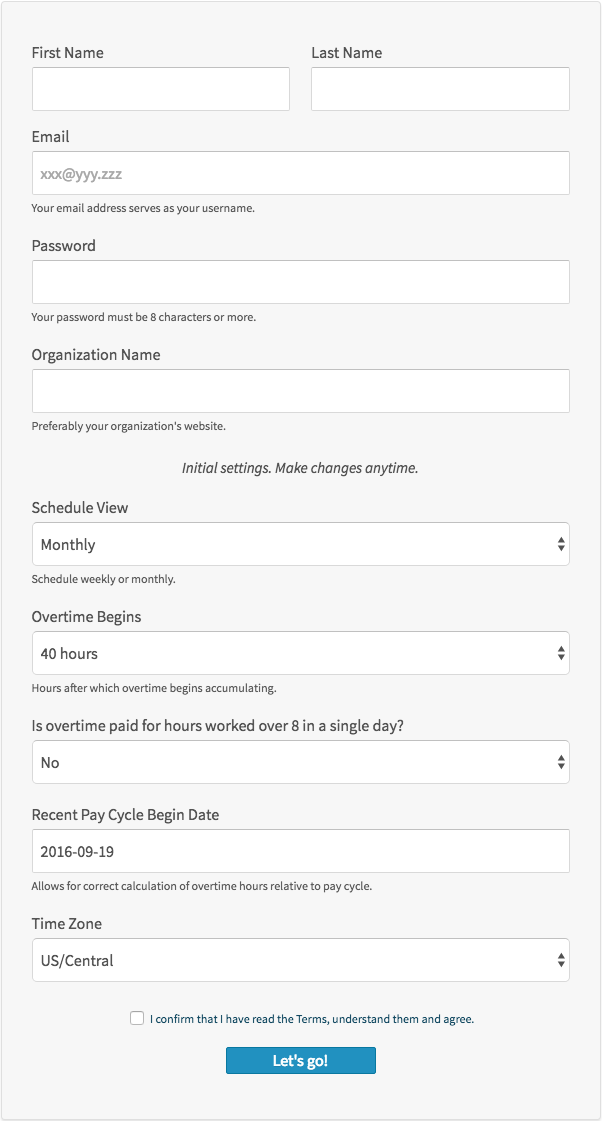
Initial Settings
-
Schedule View: Select to view the schedule in either a weekly or monthly format. -
Overtime Begins: Provides an option of 40 hours or 80 hours. The application uses this number to calculate the number of hours after which over time begins to accumulate. -
Is overtime paid for hours workedover 8 in a single day?: Some employers pay overtime for hours worked over eight in a single day. This option confirms yes or no. -
Recent Pay Cycle Begin Date: The beginning date of a pay cycle for which hours accumulate. The application tracks scheduled hours including overtime hours per your organization’s pay cycle. The pay cycle currently defaults to biweekly and can be adjusted. Time Zone: Affects the calculation of hours relative to the day scheduled and is especially important for shifts near midnight. User actions, PDFs and correspondence are also timestamped accordingly.
{note} Once registered, complete the
Quick Setupsteps of Shift List and Create Schedule and you can have a complete schedule up and running in a matter of minutes.